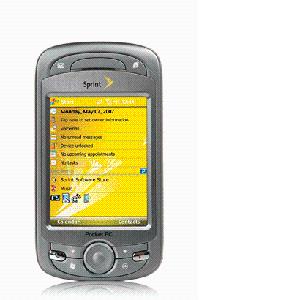http://www.sprintdata.wordpress.com
Pre-Sales Support From Your Solutions Consultant

December 6, 2007
WELCOME TO DATA HELP
Gerald Evans is a Solutions Consultant for Sprint Nextel in the Midwest Market. His area includes Minnesota, Western Wisconsin, the Dakotas, Iowa and Nebraska. Gerald supports Authorized Representatives, Embarq, Business Solutions Partners and Nextel Partners.
Gerald began his career with Nextel as a Direct Sales Representative in Tampa, Florida where he went on to become a Major Account Executive, specializing in data sales in the health care and real estate verticals. Another promotion sent Gerald to the Washington, DC area as a Senior Indirect Account Executive with data specialization. In the middle of 2006 Gerald was promoted to the Solutions Consultant team in Minneapolis.
The purpose of Gerald’s website, http://www.sprintdata.wordpress.com, is to provide a ready reference to the channels Gerald supports. From time to time check here for FAQ’s and answers regarding data and Third Party Applications. This site will continue evolving and will reflect your insights and actual situations encountered in the pre-sales support phase of our business. Gerald can be reached at 763-274-8685 or by email at gerald.evans@sprint.com. You can also leave your comments and reflections here as well.
_______________________________________________________________________________________________________
WE’RE BACK ONLINE
After a few missteps we’re back with help for our Midwest Indirect Channel.
PROMOS, PROMOS! WHERE ARE THE PROMOS?
With regard to the Blackberry promos announced in November, we should know by Monday, (December 10th) if they are going to be extended through the end of the year. In the meantime, if you have an opportunity, be sure to get me involved and we can work together in developing the best solutions for your customers.
STEPS TO SETTING UP EMAIL ON A MOBILE BROADBAND CARD
Q.I know that using connection cards for email requires some specific server settings, but I am having trouble locating them. Can you please point me it the right direction?
A. Sure Thing! Please follow these steps carefully.
Ask the customer to perform the following steps:
1.In Outlook, select Tools.
2.Select E-mail Accounts.
3.Select Add a new email account and click Next.
4.Select POP3 and click Next.
5.Under User Information, enter a name in the name box.
6.Enter the full email address in the email box; for example, username@sprintpcs.com.
Under Server Information, enter the following information:
1.Incoming mail server: pop.sprintpcs.com
2.Outgoing mail server: smtp.sprintpcs.com
3.Under Logon Information, enter a username.
This is the beginning of the email address; for example, if the email address is bobsmith@sprintpcs.com, bobsmith is the username.
In the password box, enter a password.
4.Verify that Log on using Secure Password Authentication (SPA) is not checked.
5.Click More Settings.
6.On the Outgoing Server tab, check My outgoing server (SMTP) requires authentication.
7.Click OK and click Next.
8.Click Finish.
9.To download email, click Send and Receive.
HOW CAN I GET A LINKSYS ROUTER ORDERED?
Q. Gerald, I have a dealer who needs to order a router for a CL customer. He had to call the aircard order in and his order support advised that they couldn’t order the router for him, that he would need to go through Telesales.
Telesales placed an order a week ago and the order number they provided is a bogus number and the cust has not received anything to date.
Do you have a suggestion as to getting a router into this CL customer’s hands?
A. I do. The router is listed in Brightpoint so the AR should be able to order no problem. Thanks for the question.
NEW SOFTWARE READY FOR THE HTC MOGUL
Note: The following link only works for Internal Sprint Nextel Employees
http://cr.intranet.sprintspectrum.com/CRT-bin/general/getfile/815800
Last week Sprint and HTC posted a new version of the software ROM for the Mogul. This update, version 2.17.651.0, incorporates enhancements for Bluetooth performance and corrects issues that were unintentionally caused by a previous ROM version 2.16.651.0 (posted on HTC’s website on Oct. 24).
All Sprint Mogul customers are encouraged to download the software ROM 2.17.651.0 to ensure their Mogul performs at optimum levels.
This new software ROM and downloading instructions are posted at: http://www.america.htc.com/mogulupdate. This software must be downloaded to a PC, and then installed on a Mogul – it is not an Over-The-Air update.
HTC is also currently developing a separate ROM update which enables the EV-DO Rev. A and GPS capabilities that are already built into the Mogul hardware. Sprint and HTC plan to make this software ROM available in early 1Q 2008.
Good Mobile Messaging for Windows Mobile 6 has also been launched on the Mogul. Users can download the software by clicking on the GetGood icon on the Mogul Start menu.
BLACKBERRY TELENAV KNOWN ISSUES
Sprint (CDMA) Blackberry customers currently subscribed to the “Blackberry $30 Pack” are receiving an incorrect message when trying to use TeleNav. Customers are being prompted to purchase the TeleNav application and are requested to supply a credit card although unlimited use of TeleNav is included in the service pack.
Details:
Sprint and RIM are aware of this issue and working to resolve it.
This issue is related to the service pack and not the actual handset.
More information will be communicated once a resolution has been found.
S&R Actions:
If a customer experiences these issues, advise the customer that this is a known issue related to the rate plan and not the handset.
Repair centers are NOT to exchange handsets for this issue, as exchanging the handset will not correct the issue. The customer will experience the same issue on the new handset.
IS YOUR CUSTOMER’S BLACKBERRY PEARL “STUCK”?
You should be able to fix the EVDO issue by going to options, mobile network, menu key, start provisioning. That will get you going in EVDO mode.
The latest firmware version is v4.3.0.71 which has several fixes over the .65 version.
Contact Information
Gerald W. Evans
Solutions Consultant II
763-274-8685
Gerald.Evans@Sprint.Com